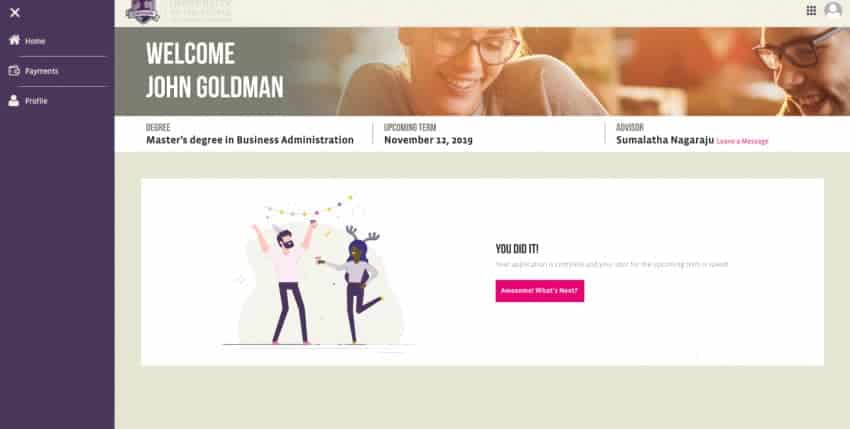UoPeople’s New Portal Application Process: Step-By-Step Guide
Updated: June 19, 2024

At University of the People, innovation is the name of the game. We’re always looking for ways to improve your online experience because, after all, we are the Education Revolution!
That’s why we’re thrilled to announce that we’ve made the application process as simple and as fast as possible. With our brand-new process, you can be a student at UoPeople in no time.
We have designed the new application process to be tailored specifically to you, the applicant! You will now be able to take your application into your own hands and reduce the need for assistance. Our goal is to make the process as clear as possible, giving you the independence to move your application forward as efficiently as possible.
Let’s take a look at how it works to help answer your questions and remove any barriers you may have to joining us so that when you’re ready to apply, you’ll know exactly what to do.
Part 1: Filling Out the Form
To start, you will need to apply on our website and provide us with some basic information about yourself. Here, we have made the application process faster and simpler, so you no longer need to provide details like the institution you studied at, what type of educational institution it was, nor your year of graduation. This means you can get to the portal faster than ever before.
When filling out your information, it is important to be accurate as we will use these details throughout your time as a student with us.
You’ll be asked to enter your contact details and choose the academic field and program you wish to study.

Congratulations, that’s the first step towards completing your application process! You will now get access to our brand new UoPeople portal which is simpler and faster than ever for you to complete the process.
Now all you need to do is pay the $60 application fee. This minimal cost helps us continue our mission to provide a tuition-free, high-quality education for all.
Simply enter your method of payment in the form below and click submit. If you are unable to pay right now, don’t worry, you can exit the payment page and pay later in the UoPeople portal at almost any point in the application process.
Part 2: Choosing Your Admissions Pathway
Once you have completed the online form on our website, you will receive an email confirmation with login details to access your UoPeople portal. Once inside the UoPeople portal, you will notice how simple our brand-new application process is.
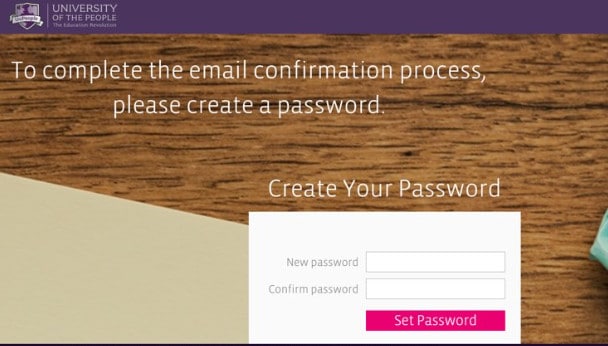
In your personal UoPeople portal, you will be shown the information you submitted in your application form. You will be asked to confirm that information and have the option to make changes to most of the details if necessary. This is a brand-new step! In the past, if applicants made a mistake in their information, they would need to contact an Admissions Advisor to make any changes. Now, your application is 100% in your hands and, you can make those changes yourself!
Don’t worry if you have to rush out in the middle of your application. You can always click “save” and leave at any point and come back later to complete the process. The system will automatically bring you back to where you left off.
Once you confirm your information, your application will be generated and designed to be completely personalized to your needs and requirements, based on the information you provided in the online application.
You will then be asked if there are any credits you wish to transfer, and to tell us about your level of English, if relevant.
This new step means that from this point on, you will only be shown questions that you are required to answer, and they are all online, on the portal and in one place. In the past these questions were sent to applicants via email. Because we have now added it to the online application process, you can speed up your journey to becoming a student. This allows us to further tailor the rest of your experience exactly to your needs.
English Appeal
One of the main requirements to become a student at UoPeople is that you can prove you are proficient in English. For students who have graduated from a school where English is not the primary language, you will have the option to upload documents that show you are proficient in English. If your transcripts are in another language, you will also be asked to upload a translated version.
If your English appeal documentation and proof does not suffice to pass the English requirement, you’ll have to take UoPeople’s English course. This is to further develop your English reading and writing skills as a strong base for your academic studies at UoPeople.
If you are required to take the English 101 course and you would like to appeal this decision, you can do so directly in the UoPeople portal by uploading your documents for our review. If successful you will move straight to UoPeople’s Foundations courses.

Transfer Credits
UoPeople’s new application process is transformed to help you transfer credits simply and quicker than ever before. In the past, applicants were required to manually enter all the course credits they wished to transfer. Now, applicants can simply upload their entire transcript at once and our admissions team will evaluate it to apply transfer credits. This makes the process super easy. Once reviewed, check back inside the portal and you’ll see what credits are transferable.
We will evaluate your entire degree for free, and will update you regarding which course credits you will be able to transfer. Then, out of the approved courses, you will have the opportunity to tell us which ones you wish to transfer. It’s important to note that this next step does include a $17 fee per course you wish to transfer. Make sure you pay the fee, so your credits can be transferred.

Part 3: Saving Your Spot
After your admissions pathway has been set, our Admissions Team will review your information and hopefully accept your application to study at UoPeople. At this point, you will get to the Funding page.
University of the People’s aim is to make sure no student is denied access higher education.
We are tuition-free, which means students are not charged anything for their educational instruction, course materials or annual enrollment. We also aim to ensure that no student is denied the ability to study with UoPeople due to financial reasons. We do charge minimal assessment fees per course, which are paid as you go, towards the end of each course.
If you are unable to afford these minimal fees, you can apply for one of our scholarships.
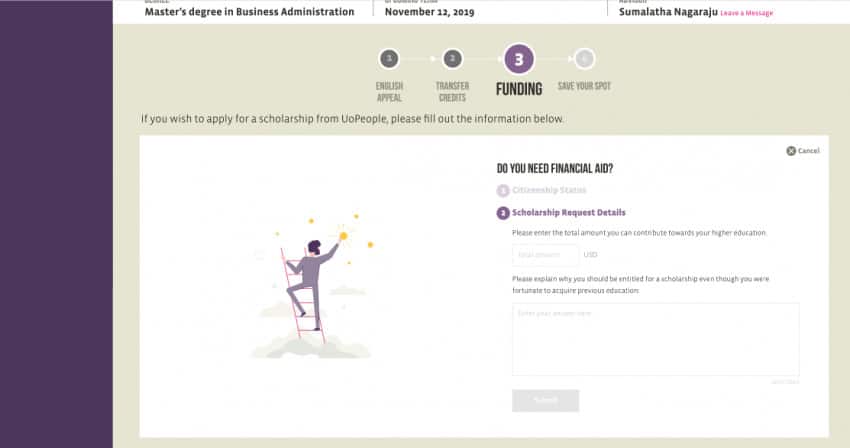
To begin, you first need to get accepted to UoPeople. Due to our high volume of applications, we consider financial aid requests only from applicants who have been admitted to the University. Only once you have been accepted to UoPeople, you can reach the funding page.
Here you have two options, you can either save your spot straight away by choosing to pay or choose the option for financial aid.
Please note, while we do our best to offer financial assistance to all qualified students, our scholarship options are limited. This is why it may take some time for your request to be reviewed and approved and may result in delaying your studies at the university.
If you can afford these minimal fees, with no commitment, one course at a time, simply choose to pay on your own, and you’re almost there! Your application will be streamlined, and you will be able to start studying your online degree program sooner. If you select the “I need help” option, just confirm how much you can afford, and tell us why you need financial help and we will review your request.
This will help us understand, in general, how much out of your total degree cost you need our help with. The smaller the amount you need, the higher the chance we can help!
Our Financial Aid team will now review your request and we will let you know if you have been successful in receiving a scholarship. This can take a few hours or a few weeks, depending on the time until the admissions deadlines and the volume of requests. Remember, UoPeople’s financial aid policy is based on a first-come-first-serve basis, so the earlier you apply for a scholarship, the better!
Please note, once you have submitted your scholarship application, you will not be able to save your spot for the next term until our team has reviewed your scholarship application.
But don’t worry, if you want to start studying as soon as possible, you can cancel your scholarship request. This new feature would streamline your application to the “Save Your Spot” option for the upcoming term. You can always apply for a scholarship later on in your studies, in case you discover later on that you need help.
If your request for a scholarship is approved, you will receive an email from our Financial Aid Office that will direct you to the student portal to claim your scholarship. You can also log into your UoPeople portal and you will see your “Request Status” as “Approved”, along with the approved scholarship amount. To secure your scholarship and accept the amount click on “Secure my Scholarship Now”. Immediately afterwards you will be directed to the next step in the process to Save Your Spot for the next term!
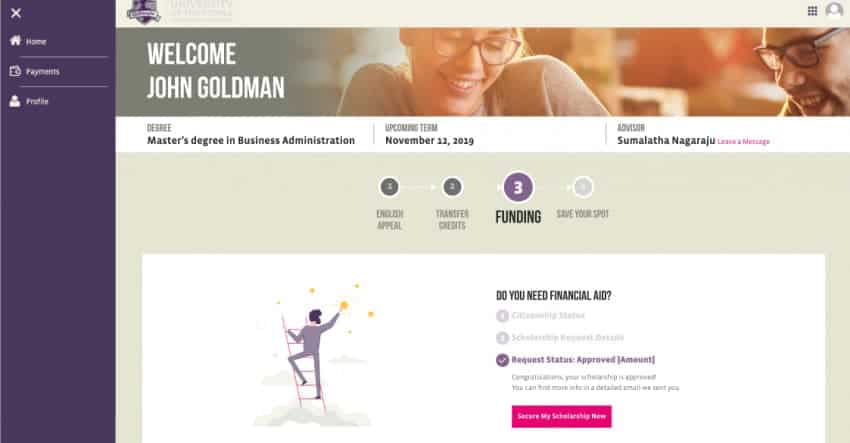
If you are unable to secure a scholarship at this time, you can choose to pay on your own (if you have found the resources to do so) and Save Your Spot for the upcoming term. If, during your studies, you discover you still need financial assistance, you will still be eligible to apply for a scholarship as a student. If you didn’t receive a scholarship because of a lack of funds, you can wait for the following term and we will put you first in line for next term’s scholarship process.
And That’s It!
You’ve made it to the final step! Just sign the online agreement and Save Your Spot by writing your name digitally and click “submit”. Now, your spot will be saved for foundation courses. That’s it! You did it!
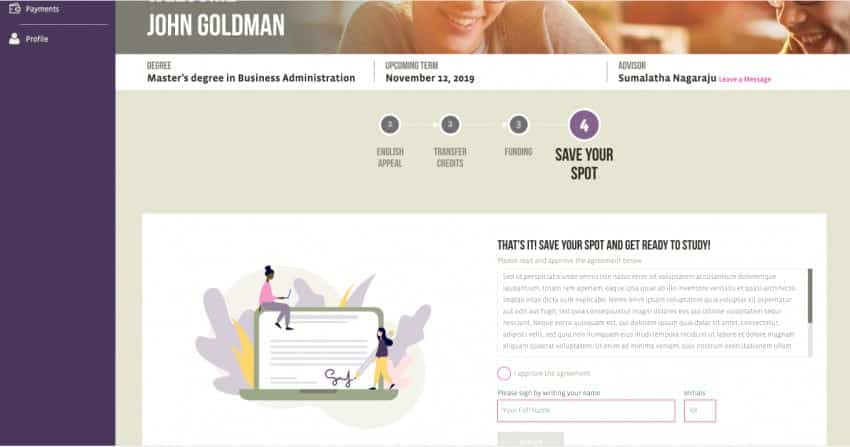
Congratulations, you have just taken your first step towards your educational journey and your future with UoPeople. Welcome to the Education Revolution and we are excited to see you in class!
Remember, if you have any questions along the way, check out uopeople.edu/howtoapply where you will find more information and video tutorials.